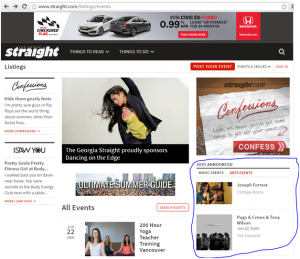COMP 3617 needs to be validated by a final project, that need to be presented to the class, for the last session.
Here is the pitch :
Motivation :
I like to visit the Georgia straight new paper on my smartphone to check for the latest events and have time to see them.
I find out the website to be a little heavy in order to access the information I just need.
The purpose of this application will be to display the just announced events which are under the URL :
http:// http://www.straight.com/listings/events
I can choose to display the Music events or arts event from the Georgia straight Journal.
Clicking on one of the event shows the details of the show with the Image, the location the date, the price and the full description.
Implementations :
The main activity will display a list View with 2 tab , one tab will display the music events and the other to display the arts events.
It will display those events with the title, the image, and the date.
Clicking on one of the item in the listView , will display a second Activity called EventActivity
EventActivity :
Displaying further details of the event.
Display the picture, the date of the show, the event’s location, the price and also a short description.
There will be options to set up the event on the calendar or to share it by email.
In order to get the information’s from the website I could choose to use the news feeds or to try to GET the webpage and parse the HTML, I find out than the news feeds might not have the just announced events.
I will also implement a preference menu to choose to display the images or not in the Main Activity, and also an another CheckBoxPreference to choose to display only the week end events.
Every time the application opens, the Main activity will load the events from the website, which depends on the users Preferences, there will be a refresh button to refresh those events.
Further implementation :
If I have the time I can choose to show the event’s address on a map with a button in the EventActivity.